What Is Restaurant Reservation System - 13 Benefits Of Using Software
In the fast-paced world of dining, a restaurant reservation system can be a game-changer. From strea...
Read more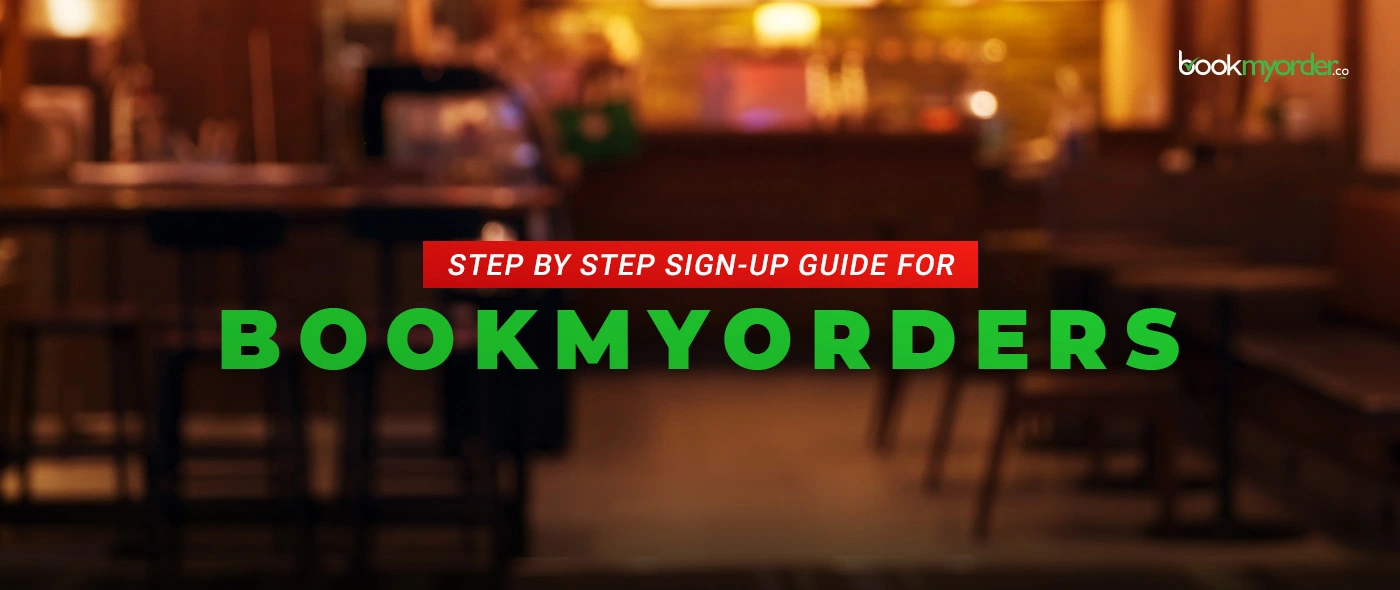
Do you wish to take your Restaurant Online and earn a hefty money online too? But feel tangled and uncertain from where to kick-off? Don’t fret, just sit back and read this Subtle Guide to the end that will walk you through creating your bookmyorder account and setting up your digital Restaurant within a few simple steps and begin reaching new customers to your restaurant by signing up with bookmyorder.
“bookmyorder” is Pakistan’s emerging and swiftly-growing, SaaS based online and commission-free food ordering and delivery platform in town for small businesses. It offers the most convenient and easy-to-use user interface that is combined with super-fast front-end and back-end processing. This free ordering system is the most accessible you will ever experience!.
Our App is masterfully designed to bestow you with its cracking features, including; Integrated Payment Method, Multi-location Set-up, Delivery, Pick-up & Dine-in and Real-time Order management.
You just have to follow the simple steps mentioned below to gear up and put your online restaurant business In Your Pocket!
Before you begin
You are going to create your restaurant account, and for this, the only thing you need at the start of the account creation is an email address. But it really doesn’t matter if you don’t own a website previously, you can still create an account on bookmyorder in just 15 minutes!
Firstly, get your digital restaurant business registered on bookmyorder. Accomplish this step by just clicking on ‘Get-Started’. As you click, a registration form will appear on your screen. The form will ask for your Restaurant Name, Email ID, Contact, Password and Location of your restaurant. Fill in that form by cautiously entering your restaurant details. Then proceed by clicking ‘Register’.
When you’re done with registration, you will be allowed to enter your ‘Dashboard’ where you can effortlessly view, manage and also edit your newly-made Restaurant Website.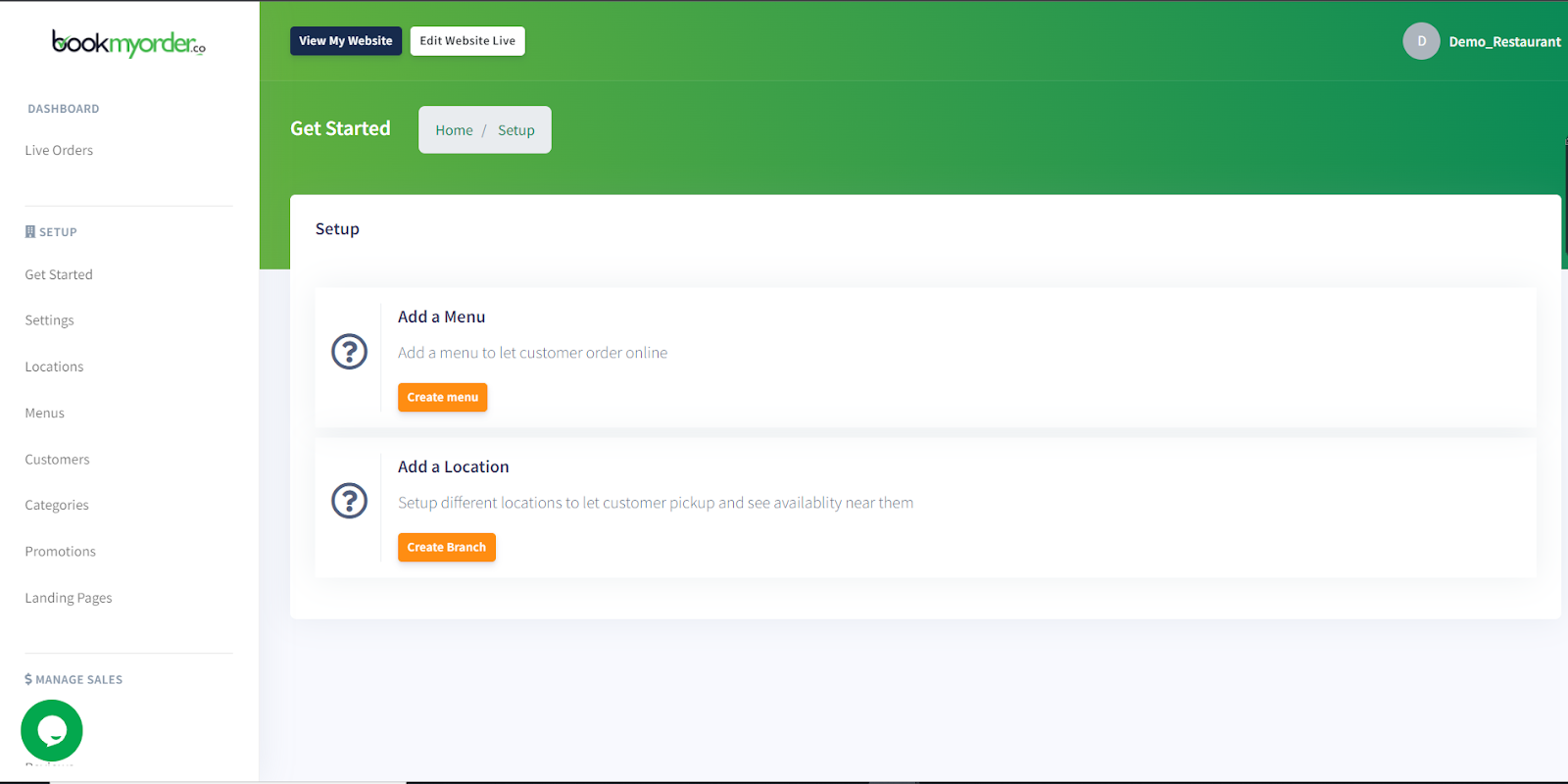
Here you can smoothly and fluently organize and handle your Menus, Location, Customers, Categories, Promotions, Landing pages & Restaurant Settings.
Moving on to its setup options. Add your restaurant categories, only by clicking ‘Categories’ and get going by clicking on ‘Add New’.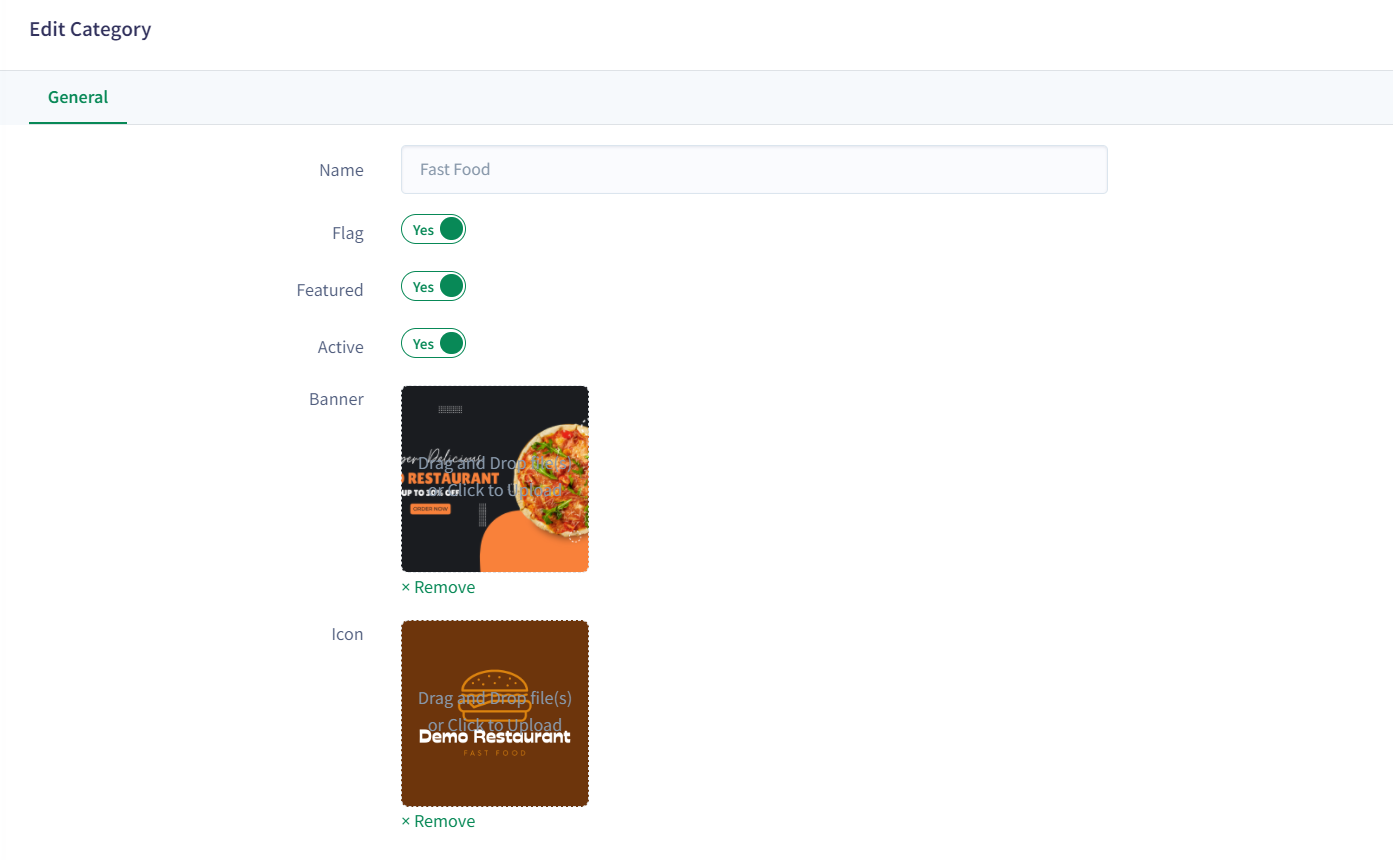
Instantly, as you provide the category with a Name, a captivating Banner & an appealing Icon, and click on ‘Submit’, the Categories will be ready to be displayed.
For the menu pricing, you have to mention details including Menu name, Category together with its proper Description then set your Regular price and Sale price with an engaging Thumbnail. Lastly, click ‘Submit’.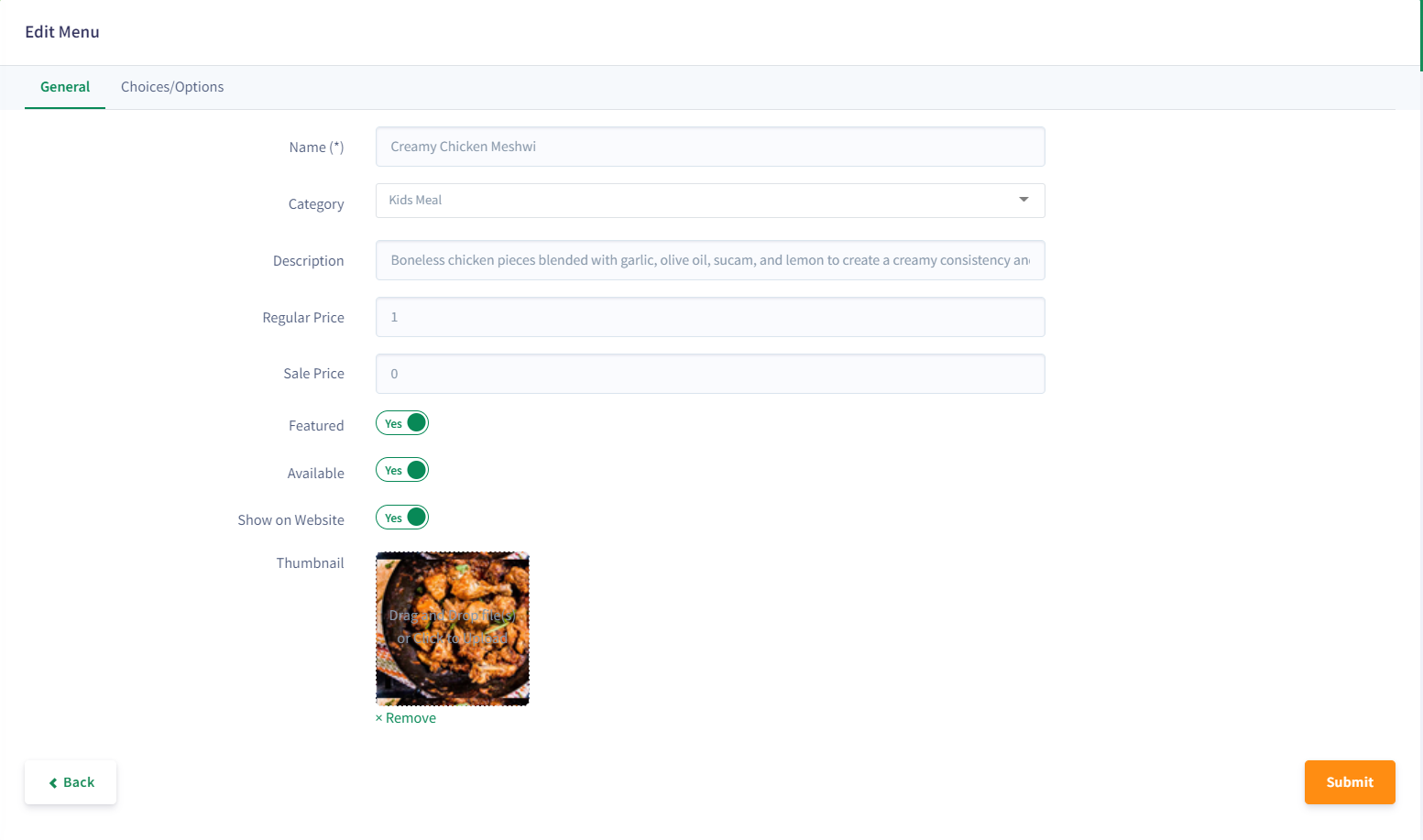
After submitting, your menus are ready and can be viewed by choosing the Menus option.
Add your eatery location with just one quick click on ‘Locations’. You can add your restaurant’s location as well as can add multiple restaurant locations/branches.
Now, let's explore the bookmyorder landing pages. You can design and customize your website with our fetching landing pages templates by selecting ‘Landing Pages’. Our conveniently designed inviting templates are perfect for your online eatery business.
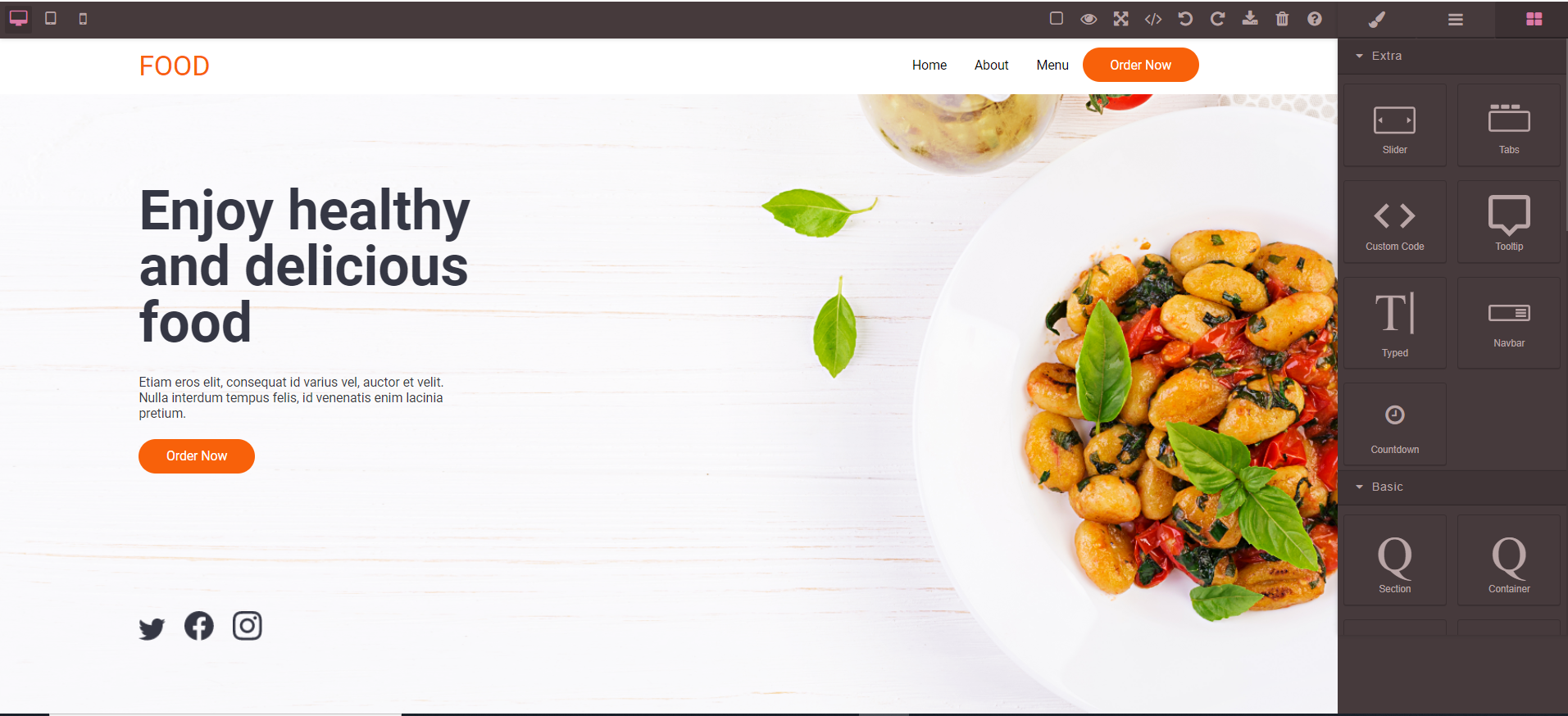
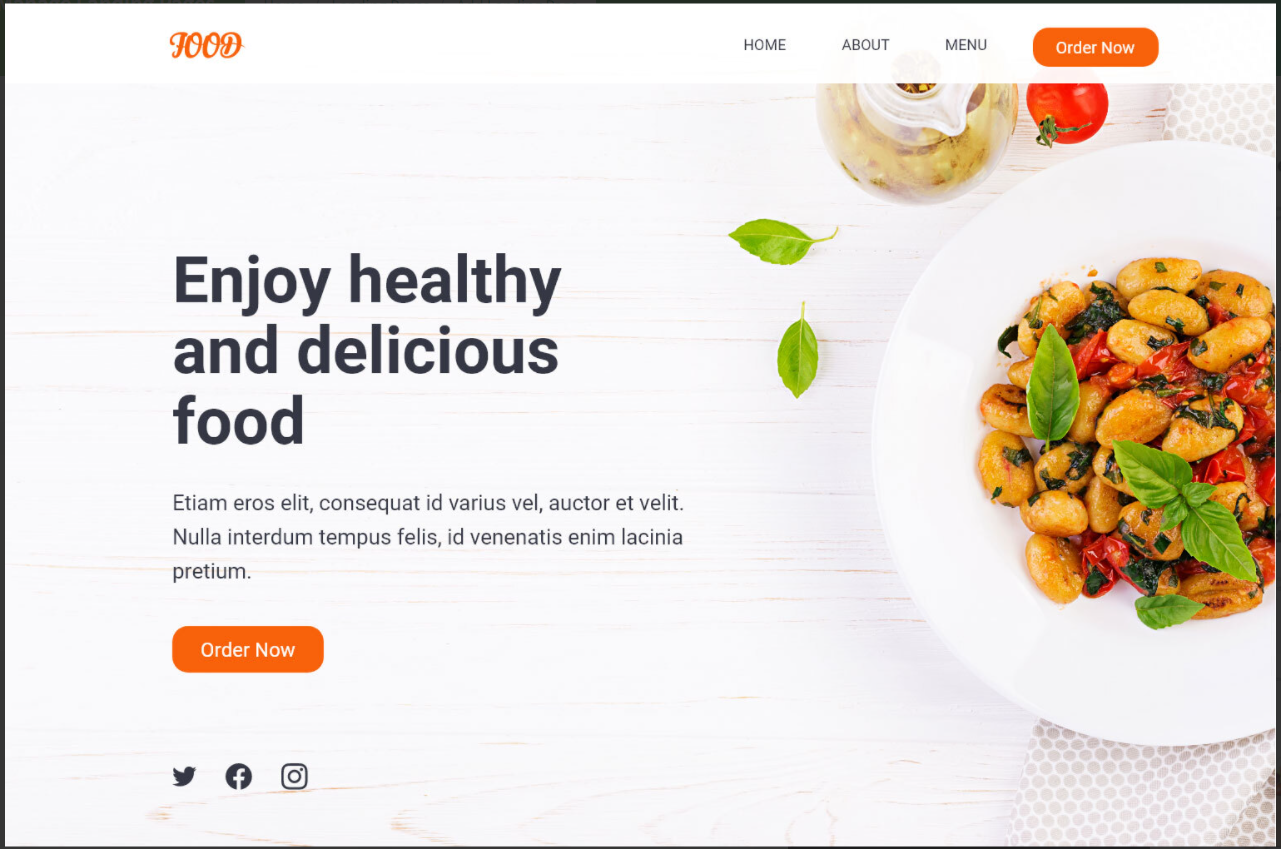
Whenever you feel like editing or updating your restaurant information, simply click on ‘Setting’ option, located in the SETUP Menu. And upload your restaurant’s Name, Logo & Banner with Cuisines, Short description, and enable or disable your Order, Delivery, Take away and Dine-in too.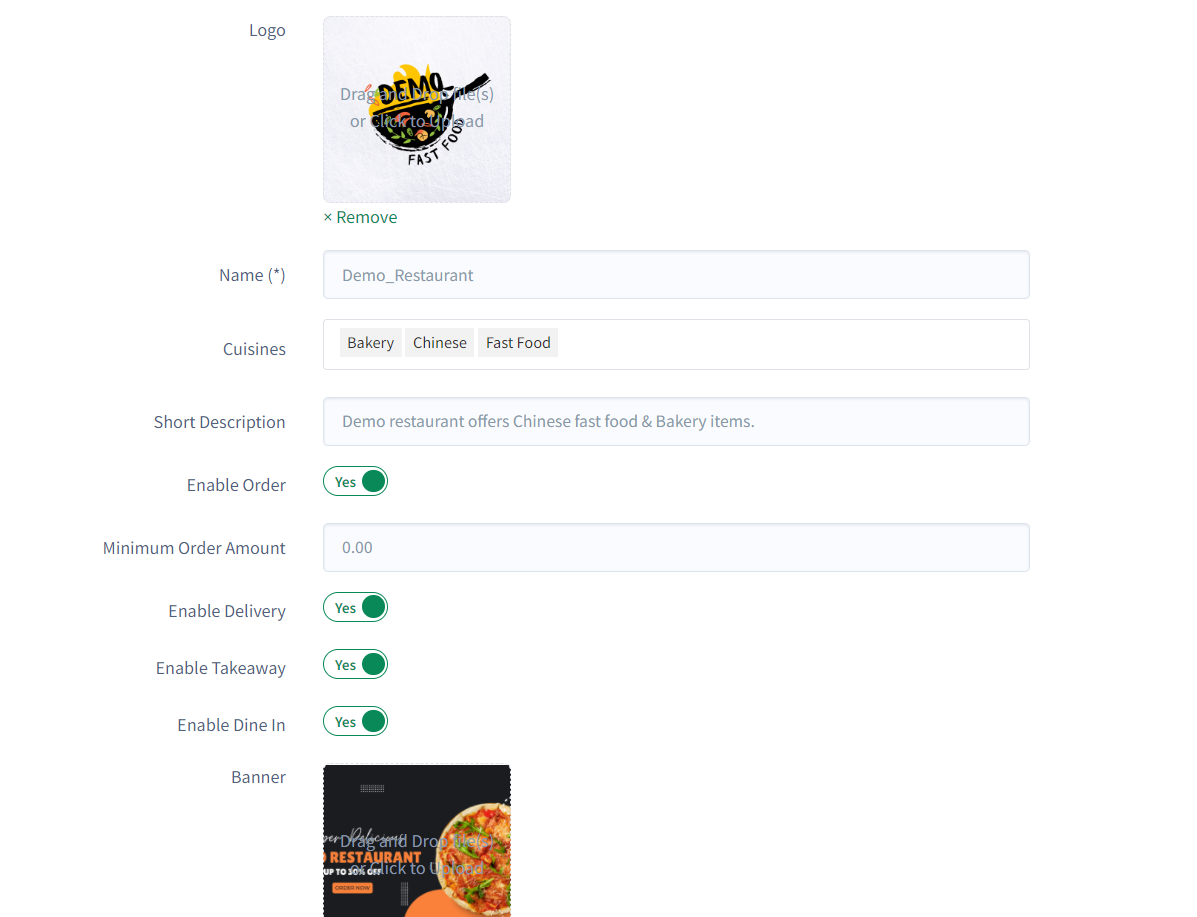
After following a series of steps your Restaurant Website is all-set to be launched, Finally!

bookmyorder is a goodly way to entice and bring more customers to your eatery tables. With these simplistic and trouble-free steps you can swiftly sign-up for your restaurant in no time and become the Boss of your Own website! Besides, using bookmyorder to market and expand your business widely will aid you grow in the long run.
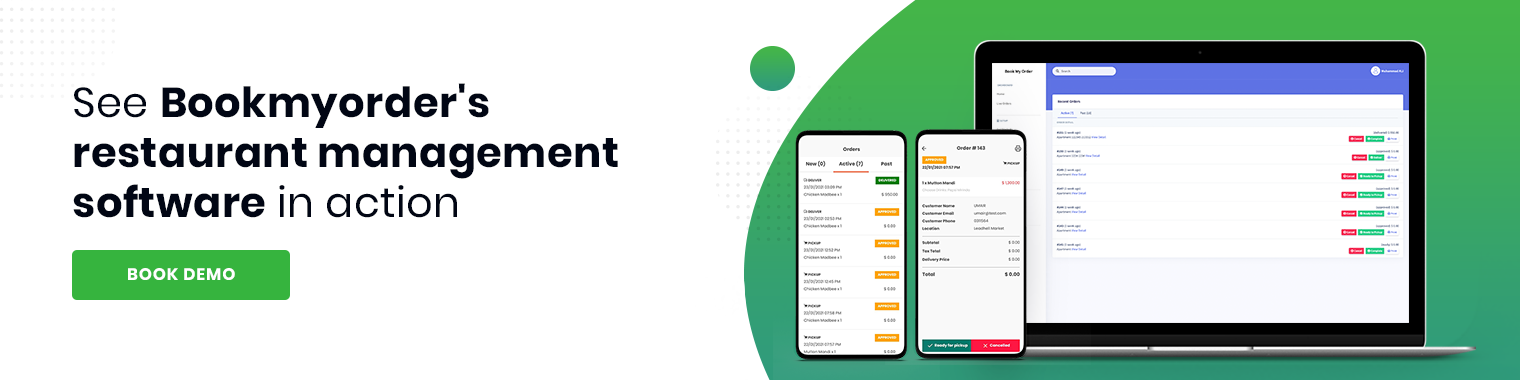
In the fast-paced world of dining, a restaurant reservation system can be a game-changer. From strea...
Read moreThis blog will help you understand the evolution of restaurant POS software and how modern POS syste...
Read moreRestaurant business starts with numerous steps. A business plan, a location, financing, licensing, p...
Read more